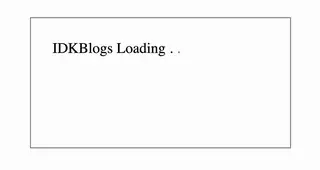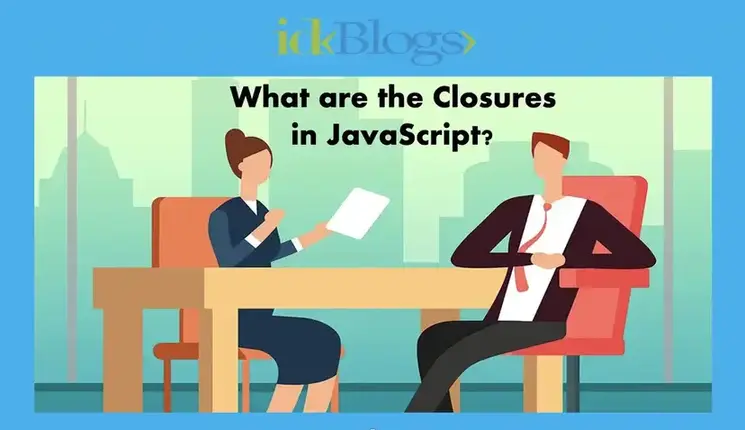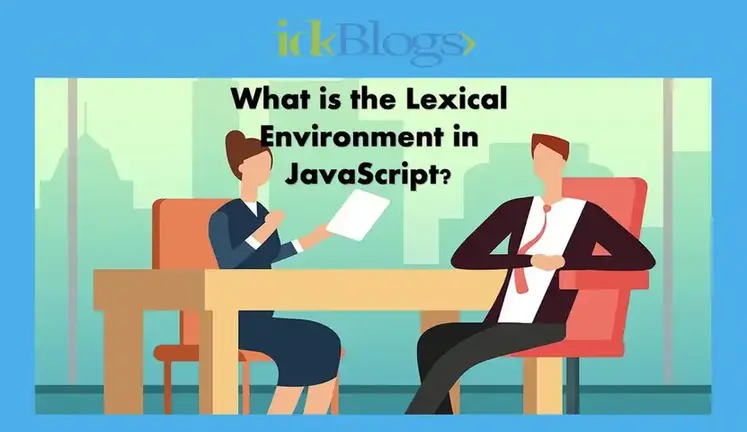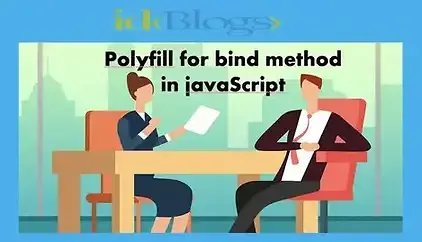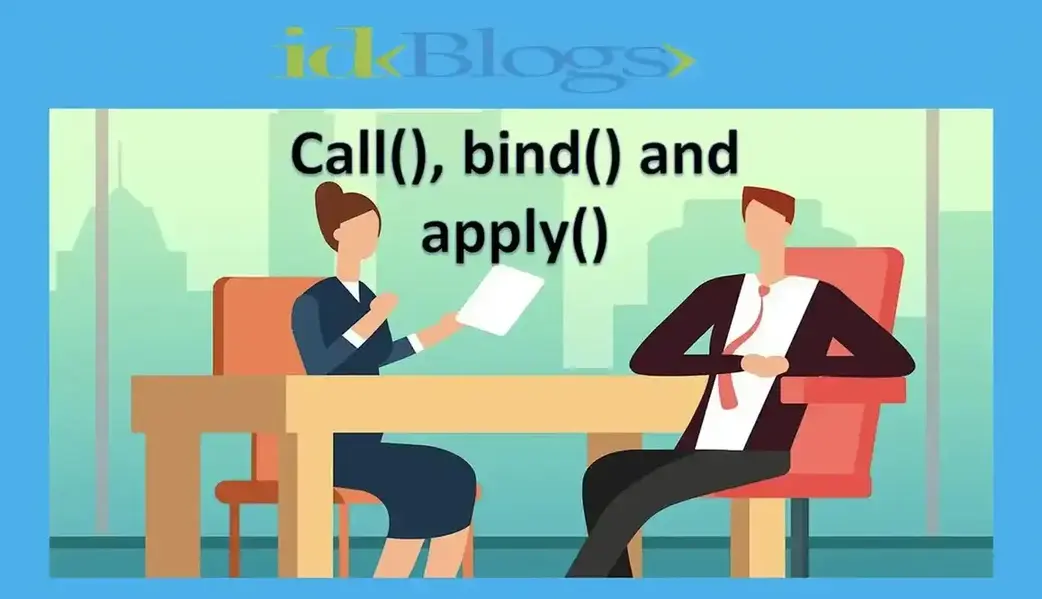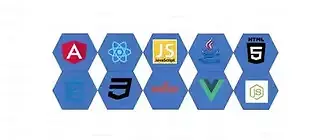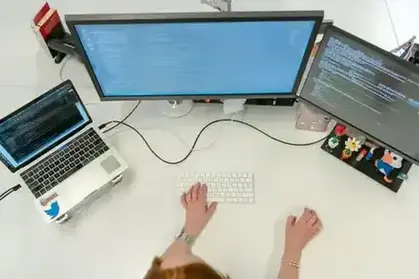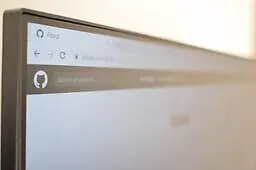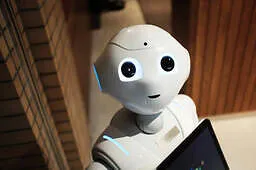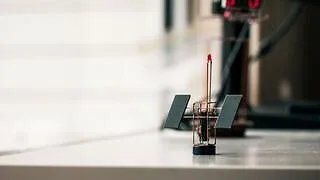
Detect the browser closing or tab closing in javascript
In the javascript, A browser or tab closing can be detected by the beforeunload event. This is basically used to alert the user for data save on the page or user has mistakenly refresh or navigate away from the current page by closing the tab or the browser.
In the javascript, we bind the event using addEventListener() method, when we bind any event with addEventListener() then the handler function calls when that
particular event occurs. In this case, beforeunload event will be fired just before the window or tab is to be unloaded.
In this we have to use the preventDefault() to show the confirmation dialog according to the specifications.
Syntax:
Full code:
Let's create a demo.html file and write the below codes:
Now open this html file in the browser then write something on the input box and then try to close or refresh the tab/browser and see the result as:
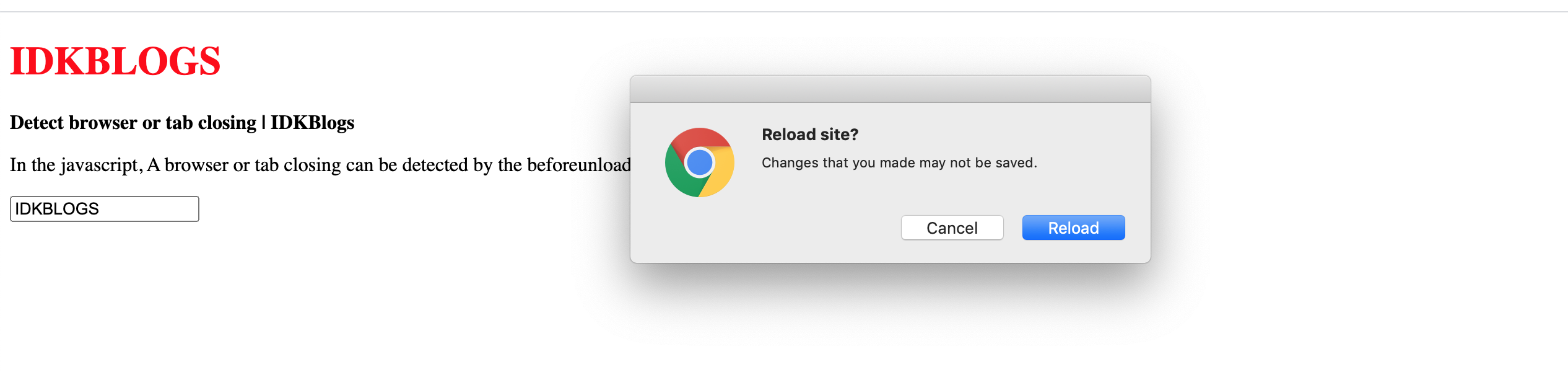
Detect the browser closing or tab closing in javascript
Now you can see, while refreshing the page or navigating to other page, its asking for confirmation and showing an alert for Changes that you made my not be saved. as:
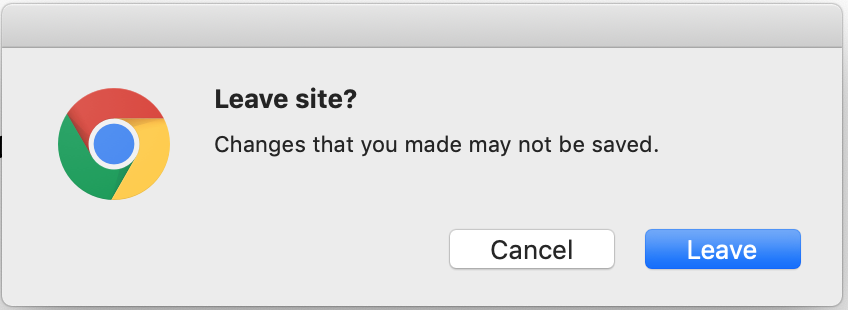
Detect the browser closing or tab closing in javascript
Conclusion:
In this article, we learned how we can detect the browser closing or tab closing in javascript. We saw the correct syntax and implemented the correct code to detect the browser closing or tab closing in javascript. We can use this code to prevent the data loss on the page. If we create a form on our page and want to make logic to show the alert to take the intension of the user for their data loss while refreshing or navigating to other page.
Strongly Recommended Books For You:
Reading books opens the door to allow in more lights, If we want to know a man of rare intellect, try to know what books he/she reads.For India:
For Other Countries (United States, United Kingdom, Spain, Italy, Germany, France, Canada, etc)
Thank you
I appreciate you taking the time to read this article. The more that you read, the more things you will know. The more that you learn, the more places you'll go.
If you’re interested in Node.js or JavaScript this link will help you a lot.
If you found this article is helpful, then please share this article's link to your friends to whom this is required, you can share this to your technical social media groups also.
You can follow us on our social media page for more updates and latest article updates.
To read more about the technologies, Please
subscribe us, You'll get the monthly newsletter having all the published
article of the last month.