It will redirect you to the blog details page where you can see the following section to help us financially, as you can in the below image.
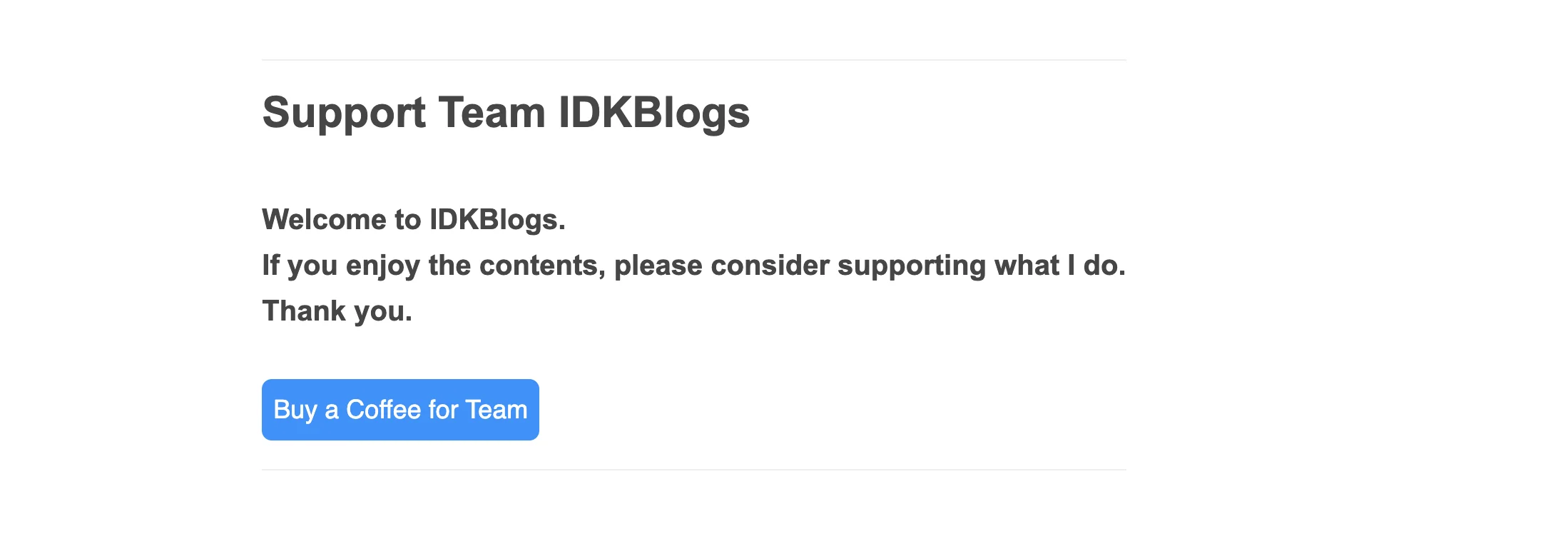
Thank you
| Copyright © 2021 IDKBlogs | Categories | Policy Links |
| All Right Reserved | All | Terms and Conditions |
| News Letter | Javascript | Privacy Policy |
| Job Letter | NodeJS | Checkout User Flow |
| About Us | AngularJS | Refund and Cancellation Policy |
| Contact Us | Angular2+ | |
| Unsubscribe | ReactJS | |
| Last Update : 26 January 2023 (IST) | Others | |
| Powered by: IDKBlogs | What I Use? |