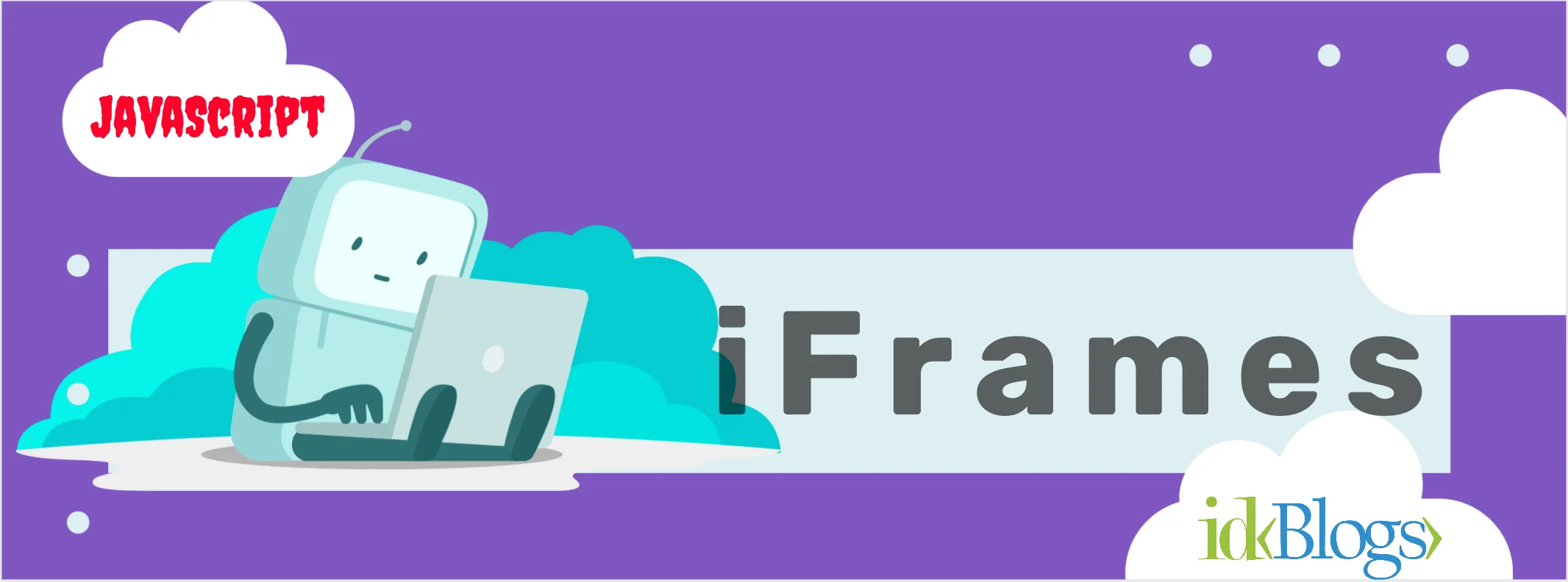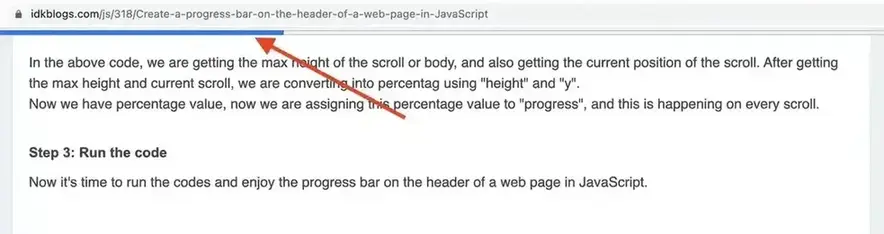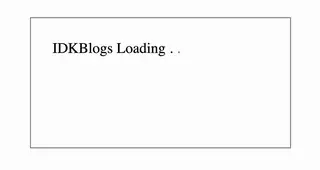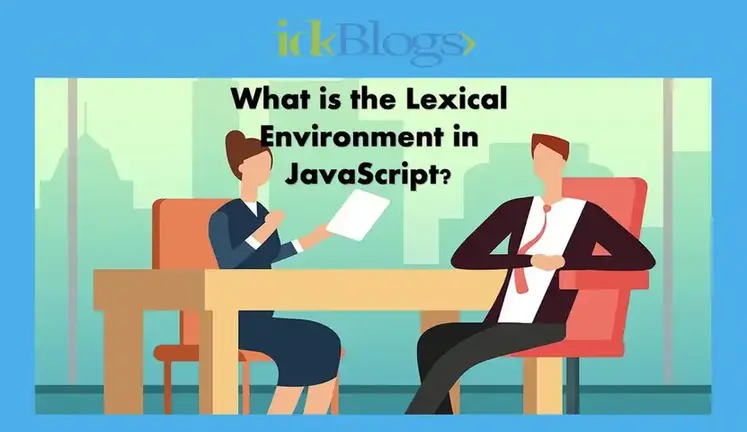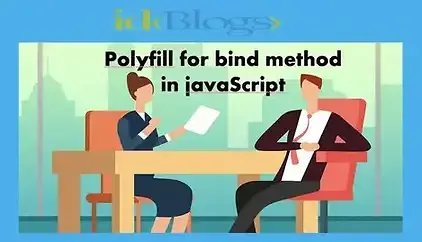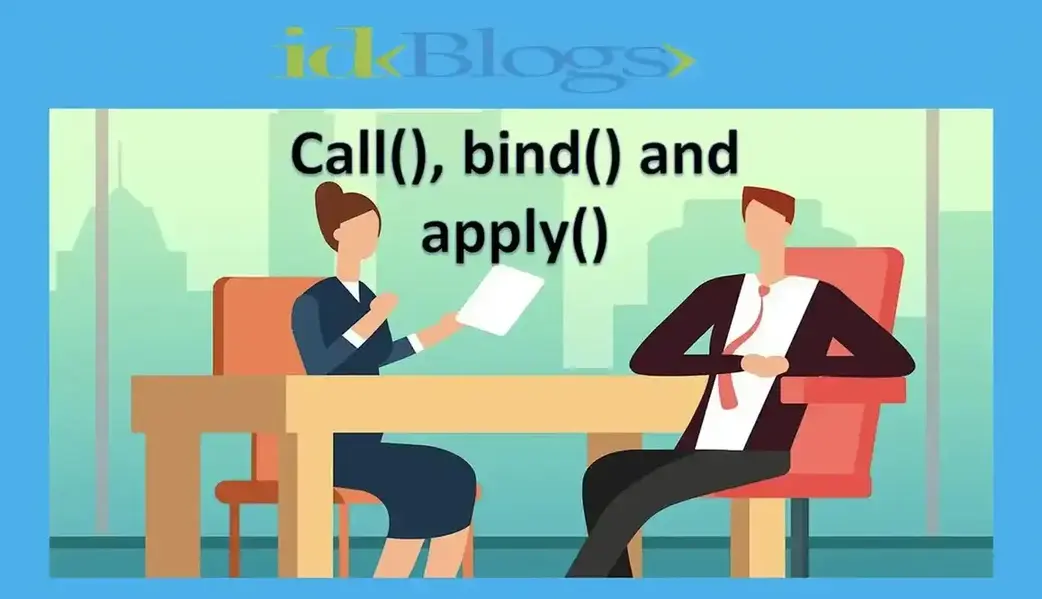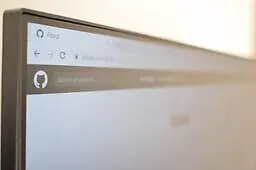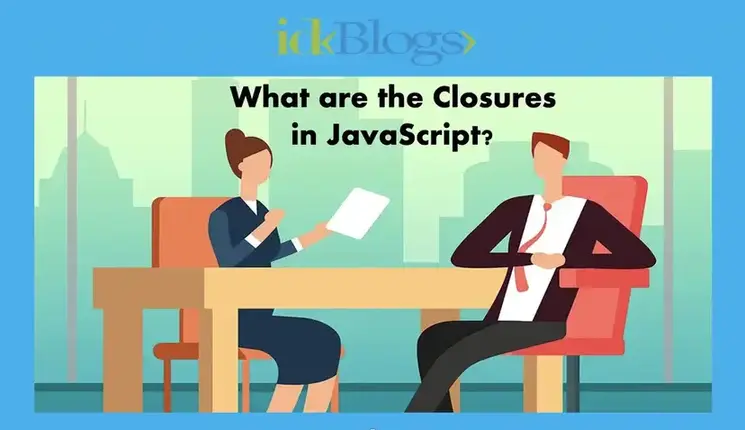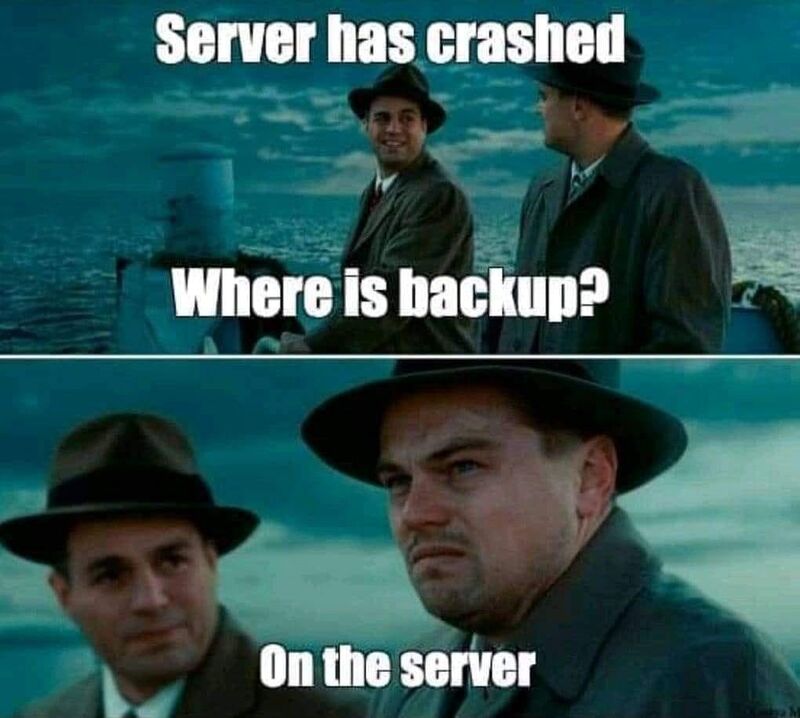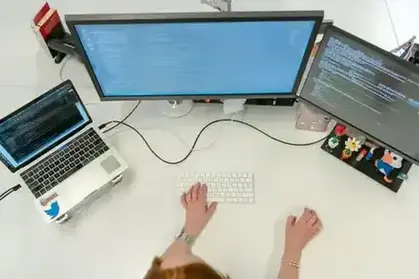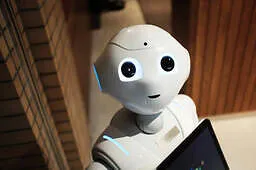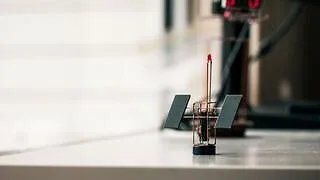
Iframes, How to use iframes, advantages and disadvantages of iFrames
In this article, we will learn about the ifames, and will see how to use iframes in out web pages. Also we will see what are the advantages and disadvantages of using iframes.
The iframes come with some vulnerabilities, If your concern is security then you think twice to use iframes. In this article, we will see what is the iframes and how to use the iframes followed by what are the disadvantages of using iframes and when not to use the iframes.So let's get started.
What is iframes:
An iframe is also called Inline Frames, It is a box where we can display the other document. NOT CLEAR? Let me explain, In the HTML there is a document where we display the HTML elements and their effects, basically HTML document renders its contents, but in the iframe, the document display the other websites contents or we can say the document display another document inside the iframe tag in the HTML.There is a tag in HTML called <iframe>, this tag is used to display the other website's content, the document embeds another website's document in the current DOM tree. We can display another webpage inside the current DOM.
How to use iframes:
You can use the iframe tag of the HTML on your web page as.The <iframe> has an "src" attribute just like "img" tag. in the src attribute, we provide the URL of the website which we want to display.
WEBSITE_URL can be an absolute URL (other website's URL) or a relative URL (other files of the same web page).
the <iframe> can contain the following attributes.
- allow
- allowfullscreen
- allowpaymentrequest
- csp
- fetchpriority
- high
- low
- auto
- height
- loading
- name
- referrerpolicy
- sandbox
- src
- srcdoc
- width
Deprecated attributes
There are some attributes, which are deprecated and wouldn't be longer supported in the future by all user agents. You shouldn't use the following attributes as they are deprecated.- align
- frameborder
- longdesc
- marginheight
- marginwidth
- scrolling
Example:
Output:
You can see, that I have displayed this current website inside the iframes. iframes contain the other document of the URL "https://idkblogs.com/".
What are the advantages of iframes?
There are so many advantages of using iframes in your webpage, Below are some advantages of using iframes.Embedded web page
The very basic and important advantage is that we can embed any webpage in our current document. It means we can have a webpage inside another webpage.Reusability
Using an iframe provide the concepts of reusability. You can create a web page and distribute this webpage in iframes, and you need to change the webpage then you need not change every webpage where you are using iframes, simply you can change your original contents and every iframe will display the updated webpage. It provides a very convenient and fast way of reusability.Ex. If your footer is the same on all the web pages then you can create a new webpage and use this footer inside an iframes.
iframe is Fast in loading
Usually, iframe takes less time in loading, iframe loading speed is good, that's why we can say, iframes are faster in loading.Lazy-load iframes
Using iframes is good in terms of controlling the loading of iframes, iframes contain loading attribute, which is used to defer offscreen iframes and images till when user scroll nearby iframes. loading attribute can have three values.lazy
eager
auto
Browser compatibility
Iframes are very good in browser compatibility, almost all browser is capable to load iframes.Easy in showing map with iframes
If you want to show a map inside your webpage, then an iframe is a good way to display the map.Ex.
Other advantages of using iframes
Iframes have a lot of advantages like scripting, positioning, and scaling, easy styling, link, border style,
in showing maps etc.
What are the disadvantages of iframes?
To understand of disadvantages of iframes, I have published another article, so that I can cover all the
disadvantages and its security risk properly.
I have added that article inside the iframe below. you can see it inside the iframe or you can click here
to read
IFrame Security Risk & Mitigation
Conclusion:
In this article, we learn about iframes, What are iframes?, and How to use iframes? What are the
advantages of iframes?
In this article, we'll see what are the disadvantages of iframes and what are the alternatives of
iframes.
Related Keywords:
What is the use of iframe in html?
What is the iframe attributes
Use of iframes
Advantages and disadvantages of iframes
Strongly Recommended Books For You:
Reading books opens the door to allow in more lights, If we want to know a man of rare intellect, try to know what books he/she reads.For India:
For Other Countries (United States, United Kingdom, Spain, Italy, Germany, France, Canada, etc)
Thank you
I appreciate you taking the time to read this article. The more that you read, the more things you will know. The more that you learn, the more places you'll go.
If you’re interested in Node.js or JavaScript this link will help you a lot.
If you found this article is helpful, then please share this article's link to your friends to whom this is required, you can share this to your technical social media groups also.
You can follow us on our social media page for more updates and latest article updates.
To read more about the technologies, Please
subscribe us, You'll get the monthly newsletter having all the published
article of the last month.